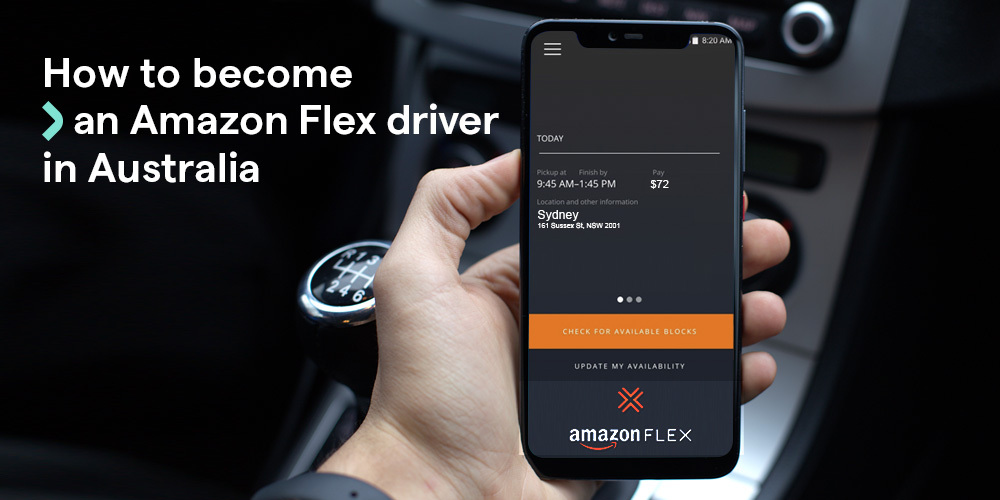Before intuitive technology emerged, all you had was the old school Gregory’s map and your sense of direction. When GPS arrived on the market, driving changed entirely. But what really stepped up the driving game was the outbreak of navigation apps.
Now, using Google Maps or Waze, you get pretty much any information you need — directions, shortcuts, indications to avoid heavy traffic, warnings about traffic jams and temporary road changes. Driving with a navigation app is similar to having a responsible copilot — it makes driving a lot easier.
The undeniable leaders of traffic assistance are Google Maps and Waze. But deciding which one is better for ridesharing is a tough choice, as they have similar features and the same parent company, Google. What makes them different is how they approach navigation.
The main differences between Google Maps and Waze
Although they serve the same purpose, to make navigation easier for drivers, Google Maps and Waze each have their strengths, as shown in the table below.
As we can see, it’s almost a tie, Waze being just one step ahead of Google Maps. Let’s dive into each topic to see why Waze or Google Maps takes the wins.
Google Maps vs Waze: Navigation
While both apps are great to get you quickly through city’s traffic, Google Maps is the more comprehensive navigation service, while Waze is the real-time road assistant.
Google Maps is like a traditional GPS — its goal is to get you from A to B using the smartest route. With its latest updates, Google Maps uses numerous factors to offer you the best route, such as real time traffic conditions, number of street lights, and avoiding road tolls.
Waze takes all that into consideration and many more. Constantly analyzing road conditions, it gives you directions midway through for getting you there as fast as possible.
Example using directions from Sydney Airport to the Splend office:
Waze offered multiple routes, the best being a 10 km trip that would take 20 minutes. Google Maps offered a similar route in distance (9.9 km) but the ETA was 18. They’re displaying almost the same route, but Waze knows real-time traffic conditions better, so that’s why it displays a longer arrival time.
Both services can detect road conditions from the number of users on the road, but Waze is the one who does something about it. Both apps will display traffic obstacles or hazards, but Google Maps won’t change your route according to that, like Waze does.
Example for a long-distance drive from Sydney Airport to Canberra Airport:
Let’s see how both apps handle planning a longer route. Google Maps offered two alternative routes, the quickest one being 275 km long with a 2 hours 50 min ETA, while Waze offered the same route of 275 km, saying the ETA will be 2 hours and 37 min. For longer distances, there’s little difference between the route planned, but the trip length makes the difference. Although the route was very similar, it’s likely that Waze found some shortcuts or tricks to make the trip shorter.
Google Maps vs Waze: Traffic and hazards
Being a community-based service, Waze allows drivers to provide live data about traffic hazards. Any accident, traffic incident, speed limit or speed camera will pop-up on your screen when put up by a driver.
Google Maps has also recently included this feature. However, because Google Maps uses historical data and Waze uses live data, the first isn’t that accurate when it comes to on-the-spot incidents.
Google Maps vs Waze: Time saving
Google Maps doesn’t aim to give you the shortest route, but rather the fuel-efficient one. Waze’s main purpose is to get you from A to B in the shortest time possible. Thanks to the live data used, Waze will suggest switching the original route multiple times during your ride, if that implies saving time. If you don’t mind frequent turns, Waze is the ideal choice to get the fastest route.
Google Maps vs Waze: Discovery
This one depends a lot on your interests. Without any doubt, Google Maps offers more information overall and has more resources than Waze. But when it comes solely to driving, Waze is still the unbeatable choice.
If you’re seeking local destinations or specific information about businesses, Google Maps is the better help. You can find information about businesses nearby on both apps, but Google Maps includes business data such as menus, schedules, phone numbers, while Waze does not.
Moreover, Google Maps is the only choice if you want to see available routes using public transport, cycling or walking. Waze is pretty much just for cars.
Google Maps vs Waze: Car refueling
Both apps are great for finding a place to fill up your car. If you’re seeking service stations, Waze will take the lead. The app displays real-time fuel prices data, provided by users. But when talking about EV charging, Google Maps is superior. Waze introduced this feature a little while ago, while Google Maps has had it since 2018.
DID YOU KNOW? Google Maps filters the stations by charger type, it shows you which stations are currently in use, and can even help you plan trips around EV charging stations.
Google Maps vs Waze: App interface
Google Maps uses a pretty traditional interface, while Waze has a sleek and minimalistic one. Most drivers prefer the Waze interface, because it’s simplified and user friendly. It also gives more customization options, particularly in voice changing. While this might not be the main criteria when choosing your preferred app, it adds to the overall user experience.

Google Maps vs Waze: Offline options
This is the field where Google Maps definitely takes over. You need permanent data connection to use Waze. With Google Maps, you can download the map for a location, switch data off and navigate offline. This can save you lots of mobile data and phone battery. It’s also a good back-up plan if you run out of service.
DID YOU KNOW? Google Maps offline doesn’t provide any data regarding traffic hazards.
You can also create a custom map with your points of interest when traveling to a new place.
Google Maps vs Waze: Hands-free control
This aspect is a crucial one, since rideshare drivers mostly use their phone and navigation app without actually touching the device. Both apps operate their hands-free control in the same way — you can tap the on-screen microphone and say a command or rely on your voice assistant, Google Assistant or Siri.
TIP: Make sure to use a specific voice command for Siri, like “directions home with Waze”, because its implicit navigation app is Apple Maps.
There isn’t any difference in performance in terms of hand-free control, so we’ll keep this one as a tie.
Google Maps vs Waze: Availability
No matter the device you’re using, you can find both apps pretty much anywhere. They’re available on AppStore and Google Play and are compatible with Apple CarPlay and Android Auto. Google Maps has a slight advantage on cars with built-in Android system, coming as a pre-installed app, meaning it works flawless. Since this difference is minor and applies only to several cars, we’re also keeping this one as a tie.
Google Maps vs Waze: Customisation
In terms of voice options, Waze is the undefeatable leader. Google Maps typically has one voice option per country or region, while Waze has plenty of them, especially for English language. They often have celebrity voices available, typically for a limited time and for promotional purposes. If you don’t enjoy the robot voice, you can even record your own voice and use it for commands on Waze.
Waze also wins in terms of customising your car icon — there are ten vehicle icons to choose from, including a Formula One race car on Waze, while Google Maps only has three basic car-icons options. Similar to statuses on social media, Waze has a “Everyday mood” feature, where you can set your avatar mood of the day, visible to other drivers on the app. Drivers with significant contribution to Waze’s dataset can unlock a special mood featuring a golden crown.
Customisation is a small part of what both apps can do, but if you need a way to express yourself through your navigation app, Waze is your go-to choice.
Google Maps vs Waze: Advertising
Both apps have adds, but they differ in how they’re handling the type of content each user sees. While the adds on Google Maps appear very subtle on the screen, Waze has a more flashing way of showing paid advertising. Waze shows sponsored pins on the map and it sometimes might even display banner ads across the screen while navigating, taking up plenty of your screen, which can be a distraction. They do disappear once you start moving, but will come back when stopping at a traffic light.
Google Maps is more subtle with displaying paid advertising, displaying sponsored pins as a slightly larger square icon rather than a circular one. It also displays paid ads in the overview of business pages and at the top of search results. However, it’s not so flashy compared to Waze.
For the smooth way of integrating advertising into its interface, we’ll give this win to Google Maps.
Which one is the better navigation app — Google Maps or Waze?
Both apps are great tools and will help you to smoothly navigate through the city. Waze remains rideshare drivers’ first choice, because live data is essential to full time driving, whilst Google Maps stays the most complex option for information searching. The best part is that you don’t have to make a choice. You can download both apps and get the most of each one’s features.
Become an Uber driver with Splend
Want to become a rideshare driver but you don’t know where to start? We’re here to help. Splend is more than an Uber car hire provider. We provide you with the complete service. This includes helping you meeting the Uber driver requirements and going through the Uber application process as well as ongoing training and support, ensuring you become a successful Uber driver. We offer you a wide range of rent to own cars to choose from — petrol, hybrid and fully-electric Uber-ready cars.
Check our Flexi and Flexi own plans and choose the best car for Uber driving.
About Splend
We enable people to make money by driving for on-demand apps such as Uber.
We’re more than a car subscription provider. In addition to new-model cars and all the essentials to start earning money with Uber as quickly as possible, our customers enjoy driver training and dedicated support, as well as customer benefits such as partner discounts and exclusive events.
For more information about Splend, make an appointment and drop by to your local Splend Hub, email us, or say hello on 1800 775 363.